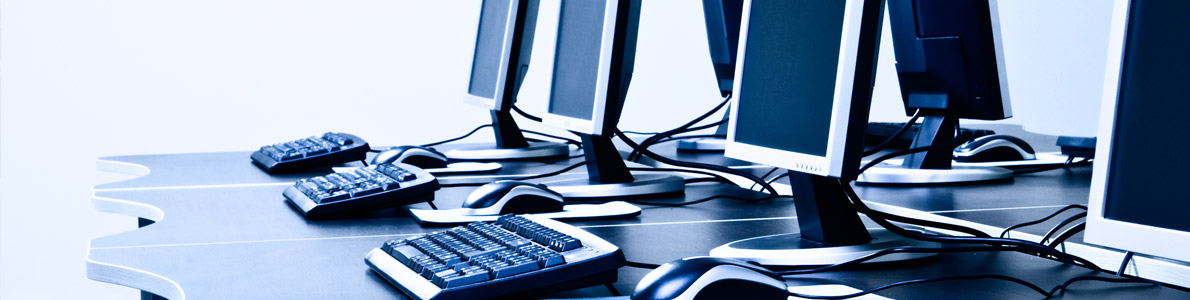Netclient Portal
- View Files and Reports
- Upload Documents to us
(for clients engaged in year-round services) - Upload Tax Source Documents to us
(for annual tax clients)
FAQs
- Portal Access Issue
If you have previously registered for portal access, you should be able to use the same user login and password this year. If you forgot your password, click on “forgot password” at login screen. If you need additional registration or access assistance, please send an e-mail to info@bmcaccounting.com and note in the subject line “Portal – Client Assistance Needed.” Please provide your name and a phone number in the body of the e-mail and someone from our support team will contact you shortly.
- Sorry, there was an issue on our end. Please try again
Complete the individual troubleshooting measures successively until access is granted.
Try a different browser! Our portal is optimized for Microsoft Edge and Chrome. Firefox is not currently supported.
Click the Sign in button a second time without modifying the previously entered credentials.
Check to see if Captcha is required and fulfill the needed action.
Press F5 on the keyboard to force the login screen to reload.
Close and reopen the program, then attempt to sign in again.
Clear Microsoft Edge browser history.
Clear Microsoft Edge cookies and cache.
Reset the account password and sign in with the updated password.
- Can I upload documents for BMC to review?
Yes. When you are ready to upload documents to your portal, please send a request to info@bmcaccounting.com for a Web Organizer if it’s not already present on your portal. Please write Web Organizer Request in the subject line and include your name, company name (if applicable) and email address in the body.
- Can I view my tax returns and documents on my phone?
- How long will my documents be available to me through my account?
Tax returns and other BMC published documents will remain available as long as you are a client. Items uploaded by you to your portal, such as information provided for use within your tax return, will be removed upon receipt by BMC.
- Where do I send my signed E-File Forms?
Upon signature of your E-File Forms, we recommend you utilize the eSignature feature which will be sent to you once the return is ready to sign. This is the most effective method of returning your signed E-File Forms. In the event you are not able to scan and upload your forms through your portal, you may email them to info@bmcaccounting.com or fax the forms to 301.698.0931
- Why am I not able to electronically sign my E-File Forms?
While Electronic Return Originators, or EROs (accountants and tax preparers) have the ability to ‘E-Sign’ E-File Forms, the Internal Revenue Service (IRS) specifically requires taxpayers to physically sign Form(s) 8879. The IRS further requires the signed form be received by the ERO prior to submitting the tax return to the taxing authority. Your physical signature on the E-File Form(s) indicates that you, as the taxpayer, have reviewed the return and ensure the information on the return is accurate.